Crop images before upload to the server in C#/ASP.Net
In our previous post we demonstrate how we can re size image using C# or Create thumbnail image using ASP.Net. Here we are demonstrating how we can crop images using ASP.Net application using Jquery and C#. In some applications we need to upload images and we need only some portion of the images to get clear picture on the photo. In this case we need to give an option to users to crop image before they are uploading the image.
Include Jquery file/CSS files to the application.
First of all we need to include following jquery/CSS files to the application.
1. jquery.min.js
2. jquery.Jcrop.js
3. jquery.Jcrop.css
Simple steps to crop image using ASP.Net,C#,Jquery
In this application we are having a browse option for selecting an image. Once we selected a image it will display int the screen.
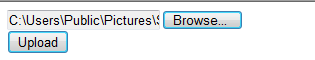
Select an image to crop using ASP.Net C# Jquery
In the next step we will have the option to select an area to crop the image. Once we selected an area we can click crop button on the screen.
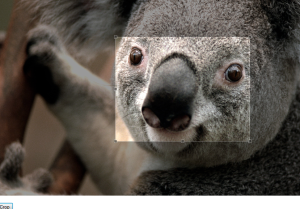
Select image area to crop
Then the selected area will be cropped and displayed in the screen.

Cropped area of the image
ASPX Page for crop images using Jquery
<%@ Page Language="C#" AutoEventWireup="true" CodeBehind="CropImage.aspx.cs"
Inherits="ExperimentLab.CropImage" %>
<!DOCTYPE html PUBLIC "-//W3C//DTD XHTML 1.0 Transitional//EN"
"http://www.w3.org/TR/xhtml1/DTD/xhtml1-transitional.dtd">
<html xmlns="http://www.w3.org/1999/xhtml">
<head id="Head1" runat="server">
<title>Crop Image</title>
<link href="Styles/jquery.Jcrop.css" rel="stylesheet" type="text/css" />
<script type="text/javascript"
src="http://ajax.googleapis.com/ajax/libs/jquery/1.3/jquery.min.js"></script>
<script type="text/javascript" src="Scripts/jquery.Jcrop.js"></script>
<script type="text/javascript">
jQuery(document).ready(function () {
jQuery('#imgCrop').Jcrop({
onSelect: storeCoords
});
});
function storeCoords(c) {
jQuery('#X').val(c.x);
jQuery('#Y').val(c.y);
jQuery('#W').val(c.w);
jQuery('#H').val(c.h);
};
</script>
</head>
<body>
<form id="form1" runat="server">
<div>
<asp:Panel ID="pnlUpload" runat="server">
<asp:FileUpload ID="Upload" runat="server" />
<br />
<asp:Button ID="btnUpload" runat="server"
OnClick="btnUpload_Click" Text="Upload" />
<asp:Label ID="lblError" runat="server" Visible="false" />
</asp:Panel>
<asp:Panel ID="pnlCrop" runat="server" Visible="false">
<asp:Image ID="imgCrop" runat="server" />
<br />
<asp:HiddenField ID="X" runat="server" />
<asp:HiddenField ID="Y" runat="server" />
<asp:HiddenField ID="W" runat="server" />
<asp:HiddenField ID="H" runat="server" />
<asp:Button ID="btnCrop" runat="server" Text="Crop"
OnClick="btnCrop_Click" />
</asp:Panel>
<asp:Panel ID="pnlCropped" runat="server" Visible="false">
<asp:Image ID="imgCropped" runat="server" />
</asp:Panel>
</div>
</form>
</body>
</html>
Code Behind of the ASPX page for Crop image using ASP.Net/C#
using System;
using System.Collections.Generic;
using System.Linq;
using System.Web;
using System.Web.UI;
using System.Web.UI.WebControls;
using System.IO;
using SD = System.Drawing;
using System.Drawing.Drawing2D;
namespace ExperimentLab
{
public partial class CropImage : System.Web.UI.Page
{
protected void Page_Load(object sender, EventArgs e)
{
}
String path = HttpContext.Current.Request.PhysicalApplicationPath + "images\\";
protected void btnUpload_Click(object sender, EventArgs e)
{
Boolean FileOK = false;
Boolean FileSaved = false;
if (Upload.HasFile)
{
Session["WorkingImage"] = Upload.FileName;
String FileExtension =
Path.GetExtension(Session["WorkingImage"].ToString()).ToLower();
String[] allowedExtensions = { ".png", ".jpeg", ".jpg", ".gif" };
for (int i = 0; i < allowedExtensions.Length; i++)
{
if (FileExtension == allowedExtensions[i])
{
FileOK = true;
}
}
}
if (FileOK)
{
try
{
Upload.PostedFile.SaveAs(path + Session["WorkingImage"]);
FileSaved = true;
}
catch (Exception ex)
{
lblError.Text = "File could not be uploaded." + ex.Message.ToString();
lblError.Visible = true;
FileSaved = false;
}
}
else
{
lblError.Text = "Cannot accept files of this type.";
lblError.Visible = true;
}
if (FileSaved)
{
pnlUpload.Visible = false;
pnlCrop.Visible = true;
imgCrop.ImageUrl = "images/" + Session["WorkingImage"].ToString();
}
}
protected void btnCrop_Click(object sender, EventArgs e)
{
string ImageName = Session["WorkingImage"].ToString();
int w = Convert.ToInt32(W.Value);
int h = Convert.ToInt32(H.Value);
int x = Convert.ToInt32(X.Value);
int y = Convert.ToInt32(Y.Value);
byte[] CropImage = Crop(path + ImageName, w, h, x, y);
using (MemoryStream ms = new MemoryStream(CropImage, 0, CropImage.Length))
{
ms.Write(CropImage, 0, CropImage.Length);
using (SD.Image CroppedImage = SD.Image.FromStream(ms, true))
{
string SaveTo = path + "crop" + ImageName;
CroppedImage.Save(SaveTo, CroppedImage.RawFormat);
pnlCrop.Visible = false;
pnlCropped.Visible = true;
imgCropped.ImageUrl = "images/crop" + ImageName;
}
}
}
static byte[] Crop(string Img, int Width, int Height, int X, int Y)
{
try
{
using (SD.Image OriginalImage = SD.Image.FromFile(Img))
{
using (SD.Bitmap bmp = new SD.Bitmap(Width, Height))
{
bmp.SetResolution(OriginalImage.HorizontalResolution,
OriginalImage.VerticalResolution);
using (SD.Graphics Graphic = SD.Graphics.FromImage(bmp))
{
Graphic.SmoothingMode = SmoothingMode.AntiAlias;
Graphic.InterpolationMode = InterpolationMode.HighQualityBicubic;
Graphic.PixelOffsetMode = PixelOffsetMode.HighQuality;
Graphic.DrawImage(OriginalImage, new SD.Rectangle(0, 0, Width, Height),
X, Y, Width, Height, SD.GraphicsUnit.Pixel);
MemoryStream ms = new MemoryStream();
bmp.Save(ms, OriginalImage.RawFormat);
return ms.GetBuffer();
}
}
}
}
catch (Exception Ex)
{
throw (Ex);
}
}
}
}