Setup your Godaddy Email in Microsft OutLook
Some people are facing some issues is setup Outlook 2007 in Windows 7 machine for GoDaddy domain. We are demonstrating here that steps by step process to setup Outlokk 2007 in Windows 7 system with screenshots.
Steps to setup Microsoft Outlook 2007 in Windows 7 for Godaddy domain
- Install Microsoft OutLook 2007
- Go to Tools > Account Settings and click new icon.
- Select First option (Microsoft Exchange,pop3.. ) and click next
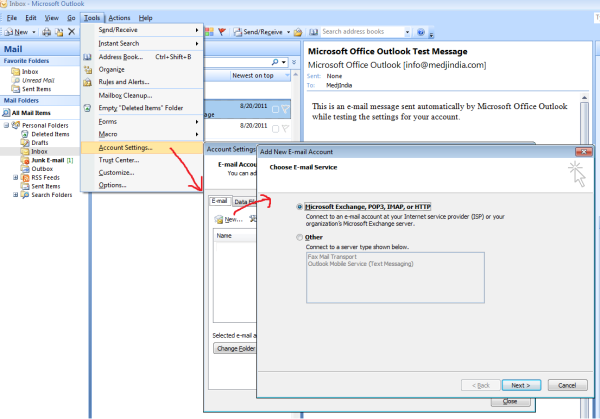
- In the next screen you can fill your name, email id for user information
- For server information select pop3 as account type, pop.secureserver.net as incoming mail server and smtpout.secureserver.net as outgoing mail server
- For Logon Information please provide your domain emailed as username and also provide password for the same.
- After that you have to go to more settings… options

- In the first tab (General tab) please enter your domain emaild like info@example.com.
- In Outgoing Server tab, tick first checkbox (My outgoing server requires authentication) and also tick the option “Use same setting as my incoming mail server”.

- In the “connection” tab select option “connect using my local area network(LAN)”
- Advanced Tab : Enter 110 as Incoming server(pop3) and outgoing server as 465. And also select ssl for type of encryption.
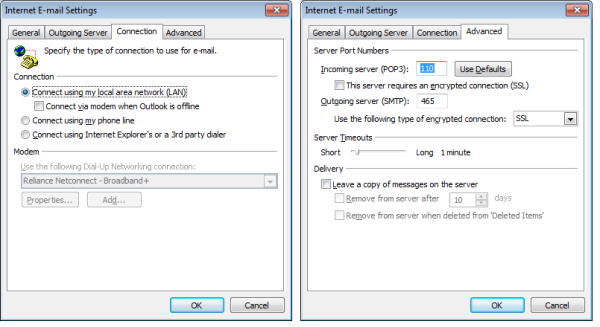
- After that we can test connection by clicking “Test Account Settings..” button. If the connection is fine, it will be shown as completed status for both send mail and receive mail.
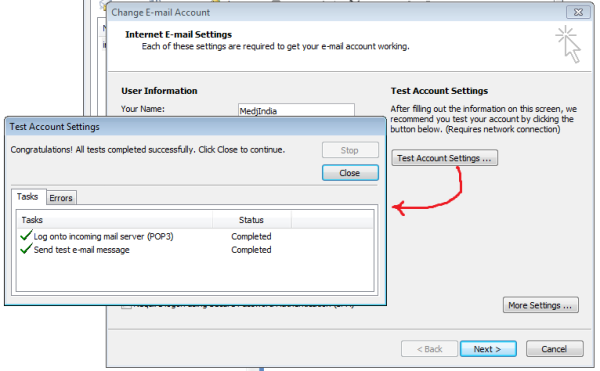
Sweet website , super design , real clean and utilize friendly . https://onohosting.com/
ReplyDeleteyour content is very inspiring and appriciating I really like it please visit my site for Satta King Result also check Satta king 24X7 and also check sattaking and for quick result check my site Satta matka and for super fast result check Satta king
ReplyDelete